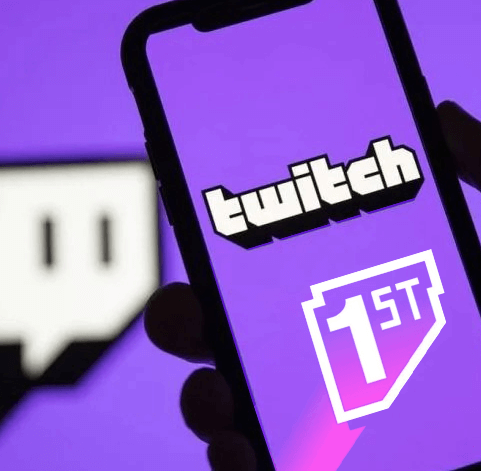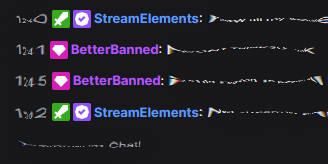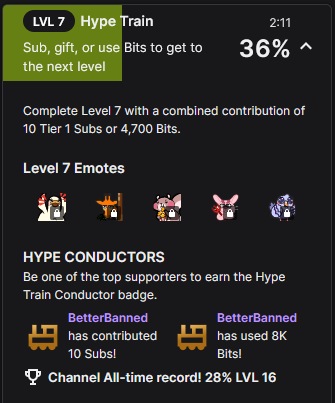Followage (you've been following channel for)
The Followage on Twitch refers to the length of time a viewer has been following a particular Twitch channel. It is measured in minutes, hours, days, months, and years, and can be displayed in a chat command or as an overlay on the stream. Followage is a way to track a viewers loyalty to a channel and is often celebrated as a milestone by streamers and their communities. As not every chat offers this feature, you can check your followage for any channel here.
Followage Query
Enter the CHANNEL_NAME and YOUR_TWITCH_LOGIN.
e.g. CHANNEL_NAME: ninja » YOUR_TWITCH_LOGIN: twitch = Twitch has been following ninja for Years.
More about the Followage on Twitch
The chat command for checking your followage on Twitch is usually "!followage" followed by the username of the channel you want to check. For example, if you want to check your followage on a channel called "examplechannel", you would type "!followage examplechannel" in the chat.
Chat Command for your Channel
To add a followage command to as example Nightbot on Twitch, you can follow these steps:
- Go to the Nightbot website and log in with your Twitch account.
- Click on the "Commands" tab on the top menu.
- Click on the "New Command" button.
- Enter a name for your command (e.g. !followage).
- In the "Message" field, enter the following command: $(customapi https://api.2g.be/twitch/followage/YOUR_CHANNEL_NAME/TARGET_USER_NAME)
Note: Replace "YOUR_CHANNEL_NAME" with your own Twitch channel name, and "TARGET_USER_NAME" with the name of the user you want to check the followage for. - Click the "Submit" button to save your command.
Now, when you or someone types !followage in your Twitch chat, Nightbot will respond with the followage information for the specified user.
채팅 또는 스트리밍용 더 나은 밴 도구
but your preferred detected language is: en
Change the language now Switch to your browser default language.